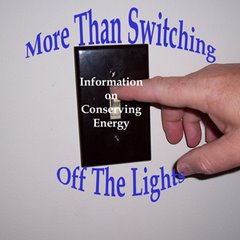One way to better understand the cost that a device uses in energy is to understand how electricity is purchased. Electric companies usually charge in kilowatt-hours or KWHs. It is a unit of energy equivalent to one kilowatt of power expended for one hour of time. This is equal to of having 10, 100 watt bulbs on for 1 hr.
It’s not always easy to figure out how much energy is being used, therefore even harder to understand the savings. First you need to understand the cost that your electric company is charging.
There may be a couple of different items that makes up the cost. For me, I discovered my cost by taking the total charge and divided it by the number of kWh used. Since this factored in some charges that are static, each month the kWh charge may be slightly different, but for a general idea this will work.
In my case it came to 13.5 cents per kWh.
Now you can do calculations on how much a device costs to use. Some electronics devices do not give the power in watts, but only amps. It’s a simple process to determine the wattage used. Multiply the amps by 120, for normal household current or 240 if it’s a 240 volt device.
Here are a couple of examples:
25 watt night light on 24 hours a day. 25*24=600 600/1000 = .6 kWh. At 13.5 cents a day this light cost 8.1 cents a day or $ 2.43 for a 30 day month.
3-60 watt incandescent light bulb in the living room on 4 hours a day. 3*60*4=720; 720/100 = .72 kWh. At 13.5 cents a day these lights cost 9.72 cents a day or $ 2.91 for 30 days.
3-13 watt compact fluorescent light bulb (light equal to 60 W incandescent) in the living room for 4 hours a day. 3*13*4=156 156/1000 - .156 kWh. At 13.5 cents a day these lights cost 2.1 cents a day or $ .63 for 30 days.
Using the above example if you replace the 3-60 watt incandescent bulbs with 3-13 watt compact fluorescent light bulbs the 30 day savings would be $ 2.28. A year savings would be $ 27.81.
Do An Energy Audit
For most businesses their single most costly item is their electric costs. In some cases a business may have to spend some money to save it. But there are ways to save on energy costs without spending a dime.
By doing an Energy Audit savings can be seen quickly by finding the energy wasting hotspots.
When looking at the electric costs, there are three major places where it’s used. Lighting, Office Equipment and Heating/Cooling. Each area needs to be looked at individually as well as in total.
Lighting:
* Reduce lighting by using task lights.
* Turn off the lights when they aren't needed.
* Use timers and sensors for seldom-used areas such as storage closets, conference room and rest rooms.
Office Equipment:
* Shut off computers, copiers and other office equipment at nights and on weekends. If these items are always on just by turning them off during these times will reduce energy costs associated to Office Equipment by over 50%. While some computes, such as servers, need remain on at all times, the monitors do not.
* Use Power Management on computers, copiers and laser printers.
* Replace CRT style monitors with LCD monitors.
Heating and Cooling:
* Don't open windows and doors.
* Lower the thermostat in the winter and raise them in the summer.
* Make certain that the thermostats are not blocked and can get a correct reading of the room air temperature.
When performing and energy audit, it’s important to walk around the office with an energy checklist to help identify areas where savings cane be found.
This walk around should involve the employees and done at different times during the day, during work hours as well as after-hours and on weekends. Since seasonal conditions may change it should be done on average once each season.
Once the checklist is finished items needs to be itemized and prioritize. Those that can be accomplished quick and with little expense can be done first. Those that have costly upfront costs need to be part of the annual budget review and made part of the business plan.
© 2007 Steven G. Atkinson – All Rights Reserved
By doing an Energy Audit savings can be seen quickly by finding the energy wasting hotspots.
When looking at the electric costs, there are three major places where it’s used. Lighting, Office Equipment and Heating/Cooling. Each area needs to be looked at individually as well as in total.
Lighting:
* Reduce lighting by using task lights.
* Turn off the lights when they aren't needed.
* Use timers and sensors for seldom-used areas such as storage closets, conference room and rest rooms.
Office Equipment:
* Shut off computers, copiers and other office equipment at nights and on weekends. If these items are always on just by turning them off during these times will reduce energy costs associated to Office Equipment by over 50%. While some computes, such as servers, need remain on at all times, the monitors do not.
* Use Power Management on computers, copiers and laser printers.
* Replace CRT style monitors with LCD monitors.
Heating and Cooling:
* Don't open windows and doors.
* Lower the thermostat in the winter and raise them in the summer.
* Make certain that the thermostats are not blocked and can get a correct reading of the room air temperature.
When performing and energy audit, it’s important to walk around the office with an energy checklist to help identify areas where savings cane be found.
This walk around should involve the employees and done at different times during the day, during work hours as well as after-hours and on weekends. Since seasonal conditions may change it should be done on average once each season.
Once the checklist is finished items needs to be itemized and prioritize. Those that can be accomplished quick and with little expense can be done first. Those that have costly upfront costs need to be part of the annual budget review and made part of the business plan.
© 2007 Steven G. Atkinson – All Rights Reserved
Don’t Get Caught in the Myths
Myth: An idle computer doesn’t use much energy.
Once a computer is on and operating there is little change in the amount of energy it uses while idle or when doing complex calculations. Another part of this myth deals with screen savers. Screen savers do not save energy unless they shut the monitor off or into stand-by mode. A monitor can use 50% or more of the energy used by the computer system and shutting it off when not needed can save a measurable amount of energy.
Myth: It’s harmful to the computer to be turned off and on.
This one of those ideas that once was true is no longer. Early computer technology was such that the shut down and start up of certain parts, especially a computer hard drive, would effect the life of that component. Technology has advanced and now while turning it off and on may shorten life, but the life has increase so much that the device will no longer be in use before that happens.
Myth: It takes more energy to raise or lower the temperature in the house than keeping it constant.
Many people won’t vary the thermostat temperature setting when they are away because of this myth. This turns out to be an easy way to save energy. You also don’t need to adjust the thermostat beyond the temperature you desire upon returning. It won’t make it get there quicker and if you forget to adjust it later, you would actually be using more energy.
Myth: Compact Fluorescent Light Bulbs have poor light quality, makes noises and takes time to turn on.
When people think of fluorescent lights they think of the lights in office buildings. The newer CFL bulbs are available in many different shapes and sizes. You can now easily purchase bulbs that deliver the same quantity and quality of lights of 25-125 watt incandescent bulbs. These bulbs use a lot less electric than their incandescent cousins as well as generating a lot less heat. They are quick starting, usually not noticeable, and run quiet.
Myth: Fluorescent lights use more energy in starting than leaving them on.
There is a slight surge of electric when turning a fluorescent light on, but that amount of energy would be equal to a short period of time. It depends on the type of starter, but it’s usually less than a few seconds. The part of this myth that rings some truth deals with the replacement cost of the light. The life of the bulbs is shorten by turning them off and on. One thought is that if the lights won’t be needed for 15 minutes or more it’s best to turn them off.
Myth: Higher costs negate any savings.
It’s true that many energy savings devices may be more costly than their usually used cousins, but in most cases the energy costs saved during the life of the product is great deal more than the added cost. It’s either pay now or pay later.
Myth: Off is no energy used.
In truth many modern appliances may be using as much as 15 to 30 watts when off or in Stand-by mode. Some may actually be using the same amount of energy off as they are when on.
© 2007 Steven G. Atkinson – All Rights Reserved
Once a computer is on and operating there is little change in the amount of energy it uses while idle or when doing complex calculations. Another part of this myth deals with screen savers. Screen savers do not save energy unless they shut the monitor off or into stand-by mode. A monitor can use 50% or more of the energy used by the computer system and shutting it off when not needed can save a measurable amount of energy.
Myth: It’s harmful to the computer to be turned off and on.
This one of those ideas that once was true is no longer. Early computer technology was such that the shut down and start up of certain parts, especially a computer hard drive, would effect the life of that component. Technology has advanced and now while turning it off and on may shorten life, but the life has increase so much that the device will no longer be in use before that happens.
Myth: It takes more energy to raise or lower the temperature in the house than keeping it constant.
Many people won’t vary the thermostat temperature setting when they are away because of this myth. This turns out to be an easy way to save energy. You also don’t need to adjust the thermostat beyond the temperature you desire upon returning. It won’t make it get there quicker and if you forget to adjust it later, you would actually be using more energy.
Myth: Compact Fluorescent Light Bulbs have poor light quality, makes noises and takes time to turn on.
When people think of fluorescent lights they think of the lights in office buildings. The newer CFL bulbs are available in many different shapes and sizes. You can now easily purchase bulbs that deliver the same quantity and quality of lights of 25-125 watt incandescent bulbs. These bulbs use a lot less electric than their incandescent cousins as well as generating a lot less heat. They are quick starting, usually not noticeable, and run quiet.
Myth: Fluorescent lights use more energy in starting than leaving them on.
There is a slight surge of electric when turning a fluorescent light on, but that amount of energy would be equal to a short period of time. It depends on the type of starter, but it’s usually less than a few seconds. The part of this myth that rings some truth deals with the replacement cost of the light. The life of the bulbs is shorten by turning them off and on. One thought is that if the lights won’t be needed for 15 minutes or more it’s best to turn them off.
Myth: Higher costs negate any savings.
It’s true that many energy savings devices may be more costly than their usually used cousins, but in most cases the energy costs saved during the life of the product is great deal more than the added cost. It’s either pay now or pay later.
Myth: Off is no energy used.
In truth many modern appliances may be using as much as 15 to 30 watts when off or in Stand-by mode. Some may actually be using the same amount of energy off as they are when on.
© 2007 Steven G. Atkinson – All Rights Reserved
Saving Energy is Not Always Saving Money
If you are looking for instant savings to be generated by your efforts to save energy, you will probably be disappointed. The costs of some energy savings measures may take years to be recovered.
Big-ticket items such as replacing windows and adding insulation to attics and walls could have an initial cost of thousand of dollars. While they do save energy, it could take 15-20 years or longer for the savings to be seen. These costs are rarely recouped when selling your home. These are things to do if you want to help the environment and not put money back in your pocket.
One possible rule to follow when determining if the cost of an improvement is worth the investment is to figure if the return of the investment is accomplished in 50% of the useable life. Once again the useful life needs to be considered by using common sense. For some upgrades 30 years of useful life isn’t uncommon with 50% of that being 15 years. However if you only plan on using it for 5 years, is it practical?
There are some small purchases that rate of recovering the costs are a lot less. Changing to Compact Fluorescence Light Bulbs and adding a programmable thermostat will usually pay for them selves in less than a year.
There are a couple of suggestions that I’ve heard on saving energy/gas that does work. But they may not be practical. This is car-pooling and telecommuting.
Car-pooling is a good idea, but it’s also one where you have to consider circumstances into it. If there are a group of workers who all have the same schedule, with little to no possibility of schedule changes this work great. But if one of the riders could be required to work overtime or other schedule changes it may not be practical at all.
Telecommuting is a great idea. Not only does it save in energy it can also be good for employee moral. Many people would love to have the chance to roll out of bed and work in their PJs.
A number of items need to be figured to see if it’s worthwhile. One is obviously the employer needs to be fully into it. And not in a manner that they send someone to your house to see if you are working. The energy used for that would negate the savings.
Common sense is valuable and in saving energy it’s a good combination.
© 2007 Steven G. Atkinson – All Rights Reserved
Big-ticket items such as replacing windows and adding insulation to attics and walls could have an initial cost of thousand of dollars. While they do save energy, it could take 15-20 years or longer for the savings to be seen. These costs are rarely recouped when selling your home. These are things to do if you want to help the environment and not put money back in your pocket.
One possible rule to follow when determining if the cost of an improvement is worth the investment is to figure if the return of the investment is accomplished in 50% of the useable life. Once again the useful life needs to be considered by using common sense. For some upgrades 30 years of useful life isn’t uncommon with 50% of that being 15 years. However if you only plan on using it for 5 years, is it practical?
There are some small purchases that rate of recovering the costs are a lot less. Changing to Compact Fluorescence Light Bulbs and adding a programmable thermostat will usually pay for them selves in less than a year.
There are a couple of suggestions that I’ve heard on saving energy/gas that does work. But they may not be practical. This is car-pooling and telecommuting.
Car-pooling is a good idea, but it’s also one where you have to consider circumstances into it. If there are a group of workers who all have the same schedule, with little to no possibility of schedule changes this work great. But if one of the riders could be required to work overtime or other schedule changes it may not be practical at all.
Telecommuting is a great idea. Not only does it save in energy it can also be good for employee moral. Many people would love to have the chance to roll out of bed and work in their PJs.
A number of items need to be figured to see if it’s worthwhile. One is obviously the employer needs to be fully into it. And not in a manner that they send someone to your house to see if you are working. The energy used for that would negate the savings.
Common sense is valuable and in saving energy it’s a good combination.
© 2007 Steven G. Atkinson – All Rights Reserved
Some Tips to Help Businesses Save Energy
Energy costs are rising. One thing that we all know is that using technology also uses energy. If it doesn’t run directly off of electricity it runs off of a battery that needs to be charged.
Here are some things you can do to help save energy. Some of these are saving while using technology; others are using technology to save.
1) Charge battery operated devices such as cellphone while in your automobile. If you spend a lot of time in your car, you can use it to charge batteries. Cellphone many times will charge in less time using a vehicle charger than one used in the office powered by electric.
2) Use Audio or Video conferencing instead of traveling.
3) Turn off or set office equipment to power down when not in use. Turning off one computer and monitor nightly and on weekends could save up to $80 a year. It’s a good idea to set PCs, monitors and copiers to use sleep mode when not in use.
4) Choose ENERGY STAR® products when upgrading or adding new equipment. These products meet federal standard for energy efficiency, and are often available at the same low cost as less efficient models.
5) Reduce lighting where possible and take advantage of natural daylight. Turning lights off or dimming them during the day allows for lower energy costs and a more comfortable environment.
6) Install occupancy sensors, timers, or photocells to ensure that interior and exterior lights are turned off at the appropriate time. These inexpensive devices can reduce lighting costs by up to 40 percent by turning off lights in unoccupied areas.
7) Replace incandescent bulbs with compact fluorescent lamps (CFLs), which can last up to ten times longer. CFLs provide the same amount of light as standard incandescent bulbs, but use up to 75 percent less energy.
8) Replace incandescent lights in exit signs with LED fixtures, which can reduce costs of these signs by up to 95 percent.
9) By having equipment turned off or in low energy modes during periods of inactivity those items are generating less heat. Fluorescent bulbs and lamps as well as LED also generate less heat than incandescent lights. This saves on air conditioning costs.
10) Install programmable thermostats or time clocks to automatically control temperature settings on heating and air conditioning equipment. Adjust the thermostat down in the winter and up in the summer and shut off when not in use. Even a few degrees can significantly reduce heating and air conditioning costs.
© 2006-2007 Steven G. Atkinson – All rights reserved - tt4sb.com
Here are some things you can do to help save energy. Some of these are saving while using technology; others are using technology to save.
1) Charge battery operated devices such as cellphone while in your automobile. If you spend a lot of time in your car, you can use it to charge batteries. Cellphone many times will charge in less time using a vehicle charger than one used in the office powered by electric.
2) Use Audio or Video conferencing instead of traveling.
3) Turn off or set office equipment to power down when not in use. Turning off one computer and monitor nightly and on weekends could save up to $80 a year. It’s a good idea to set PCs, monitors and copiers to use sleep mode when not in use.
4) Choose ENERGY STAR® products when upgrading or adding new equipment. These products meet federal standard for energy efficiency, and are often available at the same low cost as less efficient models.
5) Reduce lighting where possible and take advantage of natural daylight. Turning lights off or dimming them during the day allows for lower energy costs and a more comfortable environment.
6) Install occupancy sensors, timers, or photocells to ensure that interior and exterior lights are turned off at the appropriate time. These inexpensive devices can reduce lighting costs by up to 40 percent by turning off lights in unoccupied areas.
7) Replace incandescent bulbs with compact fluorescent lamps (CFLs), which can last up to ten times longer. CFLs provide the same amount of light as standard incandescent bulbs, but use up to 75 percent less energy.
8) Replace incandescent lights in exit signs with LED fixtures, which can reduce costs of these signs by up to 95 percent.
9) By having equipment turned off or in low energy modes during periods of inactivity those items are generating less heat. Fluorescent bulbs and lamps as well as LED also generate less heat than incandescent lights. This saves on air conditioning costs.
10) Install programmable thermostats or time clocks to automatically control temperature settings on heating and air conditioning equipment. Adjust the thermostat down in the winter and up in the summer and shut off when not in use. Even a few degrees can significantly reduce heating and air conditioning costs.
© 2006-2007 Steven G. Atkinson – All rights reserved - tt4sb.com
Turn the Computer Off
Does turning off the computer when not in use save a lot of energy? It depends on what you consider a lot of energy.
If you turn your computer off for 8 of the 24 hours of the day the computer will use 1/3 less energy than leaving it on all day.
One estimate I found said that it costs 2-5 cents per hour to run a computer. There are many factors that determine this cost including the cost of electric, type of system and type of monitor.
So let's use the figure of 5 cents an hour. If the computer is off for 8 hours the savings is 40 cents a day. This is less then most daily paper.
Here is where the savings look better. 40 cents a day for 30 days equals 12 dollars a month. Take this for the 365 days it's 146 dollars.
So is it worth 146 dollars to turn it off?
In a business that uses two to hundreds of computers, it's not difficult to see that there's a possibility of a substantial savings by powering the computer off.
The more a computer is off the greater the savings. For many the home computer may only need to be on those few hours a day. By having it on for the 8-10 hours a person is at work and the 6-8 hours sleeping, it is just money idling off to waste.
The same goes for a business that leaves unnecessary computers running when no one is in the office using them. Most offices are vacant for 12 hours a day or more and weekends.
One option is to put the computer in a stand-by mode. For short periods use stand-by and for longer use sleep or hibernate mode. While not completely off, in hibernate mode the computer may be using 75-90% less power.
Current computer operating systems have power control capabilities built into them. By default they are turned off and need to be set up by the user. One recommended setting is to put the computer in stand-by after 15 minutes of non-use and to set it to hibernate after 30 minutes.
I do turn the computer off at night as well as during the day when I know I'll be away for several hours. I try to put it on stand-by when I'm going to be away for more than 10-15 minutes.
One common myth is that screen savers save energy. This is not true. Screen Savers, even the ones that show a blank screen, uses as much and in some cases more energy.
The purpose of a screen saver was to prevent the burning of an image into the phosphor inside the cathode ray tube after hours of the same image being rescanned. They did this by a constantly changing the screen image. Modern display technology makes this burn-in unlikely.
Two other common myths deal with reasons to leave a computer on. One being that the surge in power when turning it on is great. The surge when turning on a computer is slight and the amount of additional electric is recovered by just having it off for a few minutes.
The other is that turning it on and off can reduce the computer’s life. Technology has developed to a point that turning the system on and off has little effect on their life.
© 2007 Steven G. Atkinson – All Rights Reserved
Digg this story
If you turn your computer off for 8 of the 24 hours of the day the computer will use 1/3 less energy than leaving it on all day.
One estimate I found said that it costs 2-5 cents per hour to run a computer. There are many factors that determine this cost including the cost of electric, type of system and type of monitor.
So let's use the figure of 5 cents an hour. If the computer is off for 8 hours the savings is 40 cents a day. This is less then most daily paper.
Here is where the savings look better. 40 cents a day for 30 days equals 12 dollars a month. Take this for the 365 days it's 146 dollars.
So is it worth 146 dollars to turn it off?
In a business that uses two to hundreds of computers, it's not difficult to see that there's a possibility of a substantial savings by powering the computer off.
The more a computer is off the greater the savings. For many the home computer may only need to be on those few hours a day. By having it on for the 8-10 hours a person is at work and the 6-8 hours sleeping, it is just money idling off to waste.
The same goes for a business that leaves unnecessary computers running when no one is in the office using them. Most offices are vacant for 12 hours a day or more and weekends.
One option is to put the computer in a stand-by mode. For short periods use stand-by and for longer use sleep or hibernate mode. While not completely off, in hibernate mode the computer may be using 75-90% less power.
Current computer operating systems have power control capabilities built into them. By default they are turned off and need to be set up by the user. One recommended setting is to put the computer in stand-by after 15 minutes of non-use and to set it to hibernate after 30 minutes.
I do turn the computer off at night as well as during the day when I know I'll be away for several hours. I try to put it on stand-by when I'm going to be away for more than 10-15 minutes.
One common myth is that screen savers save energy. This is not true. Screen Savers, even the ones that show a blank screen, uses as much and in some cases more energy.
The purpose of a screen saver was to prevent the burning of an image into the phosphor inside the cathode ray tube after hours of the same image being rescanned. They did this by a constantly changing the screen image. Modern display technology makes this burn-in unlikely.
Two other common myths deal with reasons to leave a computer on. One being that the surge in power when turning it on is great. The surge when turning on a computer is slight and the amount of additional electric is recovered by just having it off for a few minutes.
The other is that turning it on and off can reduce the computer’s life. Technology has developed to a point that turning the system on and off has little effect on their life.
© 2007 Steven G. Atkinson – All Rights Reserved
Digg this story
Subscribe to:
Posts (Atom)