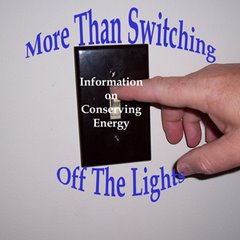In the summer during daylight hours keep the windows covered to help keep the heat out. In the winter you would want to allow the sun to shine bright in the house, it helps to warm the house, but in the summer the sun would make the cooling system work harder.
Make sure the heating and/or cooling system is working properly by having it checked by a professional. The system may appear to be working, but actually using more energy if it’s not working efficiently. Keep the filters clean. By keeping them clean the air will flow easier and be more efficient.
Use a programmable thermostat. By using a programmable thermostat you can automatically turn down the heat when it’s least needed, at night when sleeping or during the day when no one is home. Have it raised to a comfortable level shortly before getting up or arriving home. Be certain that it is the correct type of programmable thermostat for your heating or coolong system. Some heat pumps and air conditioning systems require specialized programmable thermostats.
In the summer a reasonable comfortable level for keeping the area is 76-80 degrees. For each degree that the thermostat is raised it can result in 3% savings on cooling. In the winter the comfortable level is 68-72 degrees. You can also save in the winter by setting it down even lower at night and use extra blankets when sleeping.
Insulate and seal. Add an extra layer of insulation to your roof or walls, and use caulking, foam or weather stripping to seal cracks around windows, light fixtures or electrical outlets. If it's in the budget upgrade the windows. Old windows allows much more air to enter the house than new energy efficient insulated windows.
Make sure the heating and/or cooling system is working properly by having it checked by a professional. The system may appear to be working, but actually using more energy if it’s not working efficiently. Keep the filters clean. By keeping them clean the air will flow easier and be more efficient.
Use a programmable thermostat. By using a programmable thermostat you can automatically turn down the heat when it’s least needed, at night when sleeping or during the day when no one is home. Have it raised to a comfortable level shortly before getting up or arriving home. Be certain that it is the correct type of programmable thermostat for your heating or coolong system. Some heat pumps and air conditioning systems require specialized programmable thermostats.
In the summer a reasonable comfortable level for keeping the area is 76-80 degrees. For each degree that the thermostat is raised it can result in 3% savings on cooling. In the winter the comfortable level is 68-72 degrees. You can also save in the winter by setting it down even lower at night and use extra blankets when sleeping.
Insulate and seal. Add an extra layer of insulation to your roof or walls, and use caulking, foam or weather stripping to seal cracks around windows, light fixtures or electrical outlets. If it's in the budget upgrade the windows. Old windows allows much more air to enter the house than new energy efficient insulated windows.
© 2007 Steven G. Atkinson – All Rights Reserved