When looking at the standard monthly costs of many businesses, three of the areas that has a great portion of those cost are lighting, office machines and the heating and cooling (HVAC) system.
Lighting:
Reduce lighting.
There are a couple of ways to do this is to take advantage of natural daylight. Turning lights off or dimming them during the day allows for lower energy costs and a more comfortable environment. Need more light on a work surface use task lights.
Use timers and sensors.
The installation of occupancy sensors, timers, or photocells will ensure that interior and exterior lights are turned off at the appropriate time. These inexpensive devices can reduce lighting costs by up to 40 percent by turning off lights in unoccupied areas. In closets and restroom install motion sensors or timers so that the lights are off when no one is using the room. These can also be used in seldom used work areas such as copier rooms.
Replace incandescent bulbs with compact fluorescent lamps (CFLs)
This type of bulbs can last up to ten times longer and provide the same amount of light as standard incandescent bulbs. Replace incandescent lights in exit signs with LED fixtures, which can reduce costs of these signs by up to 95 percent.
Turn off the lights when not in use.
It doesn't get any more simpler than this.
Office Machines:
Turn them off when not in use.
Turning off one computer and monitor nightly and on weekends could save up to $80 a year. It’s a good idea to set PCs, monitors and copiers to use sleep mode when not in use. Unless a computer is doing a critical function at night, such as a daily backup that takes hours or being used as a server, there is not a reason for it to be on. Turning it off will not allow the system to last longer, and will only be wasting energy.
Choose ENERGY STAR® products when upgrading or adding new equipment.
These products meet federal standard for energy efficiency, and are often available at the same low cost as less efficient models.
Replace Power Wasting Units:
LCD monitors uses much less energy that a CRT Monitor. The cost for a new LCD monitor will pay for itself in a short period of time. Also turn the monitor off when not in use or have the computer put the monitor and itself into power save mode when inactive for a period of time.
Heating and Cooling:
Lower the thermostat temperature in the winter and raise them in the summer.
Adjust the thermostat down in the winter and up in the summer and shut off when not in use. Even a few degrees can significantly reduce heating and air conditioning costs.
Make certain that the thermostats are not blocked.
It's not unusual for thermostats to be above filing cabinets and having books or paper arond them they aren't able to get a correct reading of the room air temperature. The room may be cold, but the thermostat may be warm and comfortable.
Don't open windows and doors.
If the area is too warm there may be a problem with HVAC system that needs to be checked. Or as stated earlier the thermostat may be blocked.
Install programmable thermostats or time clocks
These systems can automatically control temperature settings on heating and air conditioning equipment so that when the office is not scheduled to be in use the settings can be a a saving level.
© 2007 Steven G. Atkinson – All Rights Reserved
*****
Steven G. Atkinson is the author of the book Technology Tips for Small Business. The book is an informational source for Small Business to better understand the technology they use everyday. More about the book Technology Tips for Small Business can be found at tt4sb.com.
Subscribe to:
Post Comments (Atom)
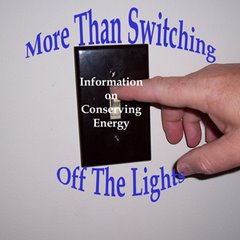
1 comment:
Thanks for sharing the valuable Information it is a great Help and a useful tips.
residential Energy saving tips
Post a Comment