Energy costs are rising. One thing that we all know is that using technology also uses energy. If it doesn’t run directly off of electricity it runs off of a battery that needs to be charged.
Here are some things you can do to help save energy. Some of these are saving while using technology; others are using technology to save.
1) Charge battery operated devices such as cellphone while in your automobile. If you spend a lot of time in your car, you can use it to charge batteries. Many vehicle Cellphone chargers will charge in less time than the one used in the office powered by electric. In the office when charging adapters aren't actively in use, disconnect the electric supply to them. Even in idle these devices uses some electric.
2) Use Audio or Video conferencing instead of traveling. As gas prices rise it cost more to go to a meeting that is in another city, then it has in the past. These technologies have advanced to not only be cost effective, but also easier to use.
3) Turn off or set office equipment to power down when not in use. Turning off one computer and monitor nightly and on weekends could save up to $80 a year. It’s a good idea to set PCs, monitors, printers and copiers to use sleep mode when not in use. When leaving the computer for any length of time put it to sleep, when returning it'll only take a few extra seconds to get back to work.
4) Choose ENERGY STAR® products when upgrading or adding new equipment. These products meet federal standard for energy efficiency, and are often available at the same low cost as less efficient models.
5) Reduce lighting where possible and take advantage of natural daylight. Turning lights off or dimming them during the day allows for lower energy costs and a more comfortable environment. There is a balance to this though. In the winter the sun shining in a window can help keep heating costs down, but in the summer it could rise the cooling cost. While natural light is always good, depending on the time of year the sun shine may not be.
6) Install occupancy sensors, timers, or photocells. Inexpensive occupancy sensors can reduce lighting costs by up to 40 percent by turning off lights in unoccupied areas such as storage closets and restrooms. Timers can be used in areas that may be seldom used such as conference rooms or common area building lights. If they aren't needed after hours have a timer turn them off. Photocells are best for exterior lights that need to be on after dark.
7) Replace incandescent bulbs with compact fluorescent lamps (CFLs). CFLs can last up to ten times longer and provide the same amount of light as standard incandescent bulbs, but use up to 75 percent less energy. The initial costs may be higher, but the life cost will be considerably less.
8) Replace incandescent lights in exit signs with LED fixtures. By doing so costs of these signs can be reduced by up to 95 percent.
9) By having equipment turned off or in low energy modes during periods of inactivity those items are generating less heat. Fluorescent bulbs and lamps as well as LED also generate less heat than incandescent lights. This saves on air conditioning costs.
10) Install programmable thermostats or timers to automatically control temperature settings on heating and air conditioning equipment. Adjust the thermostat down in the winter and up in the summer and shut off when not in use. A comfortable office should be at around 50% humidity with the temperature range in the summer temperature at 73-79 degrees and winter at 68-75. Even a few degrees can significantly reduce heating and air conditioning costs.
© 2006-2007 Steven G. Atkinson – All Rights Reserved - tt4sb.com
Subscribe to:
Post Comments (Atom)
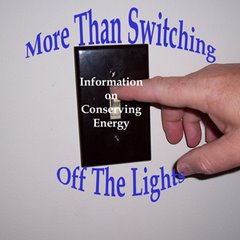
No comments:
Post a Comment